We all know smart students use Ebsco. Now you can get your very own iphone or android app by following these steps:
1. Go to the library site at irhs.ca\library and click on databases>ebsco:
2. Once in ebsco click on the main database:
3. Scroll to the bottom and click the make app link:
4. Input your email address and ebsco will send you a link and special password. After that you will be able to research from your own cell phone.



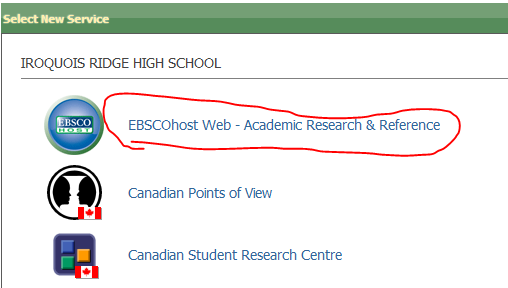


 Posted in:
Posted in: 



